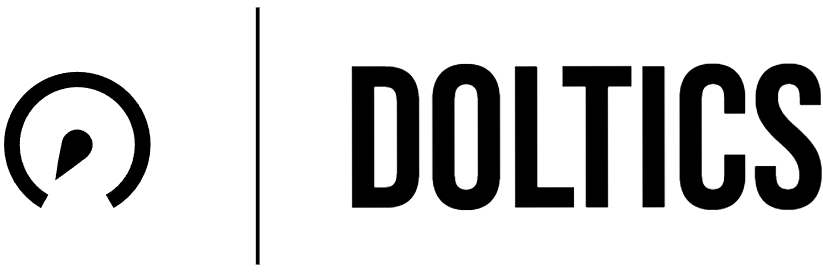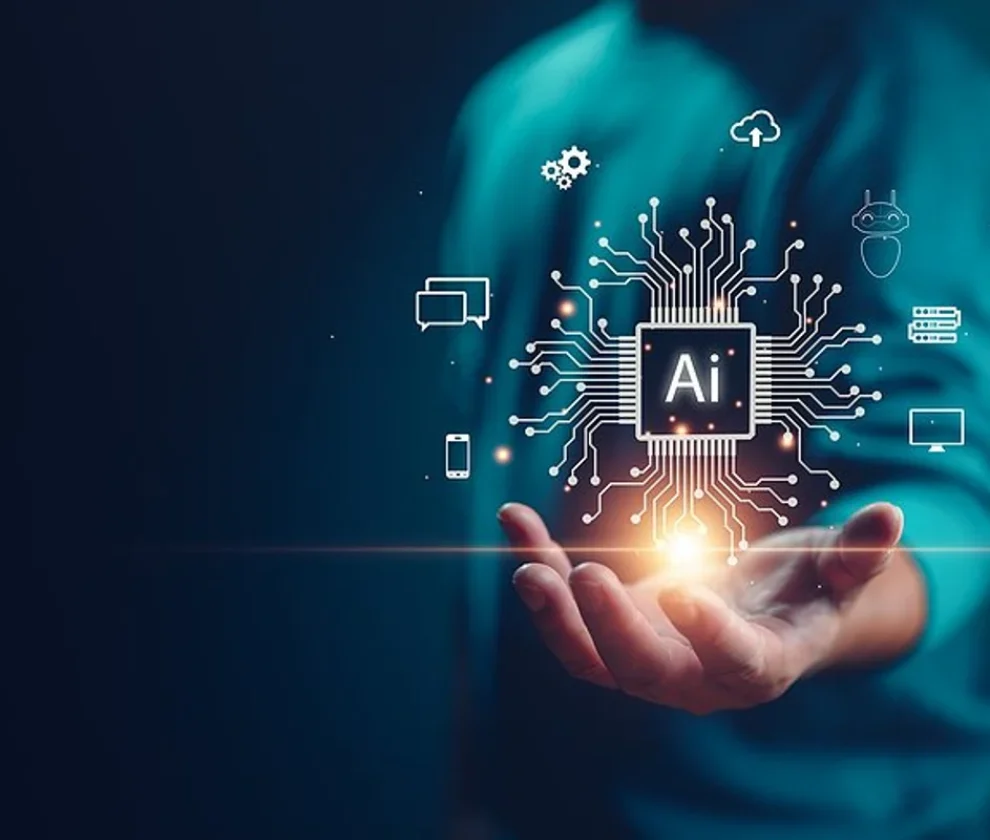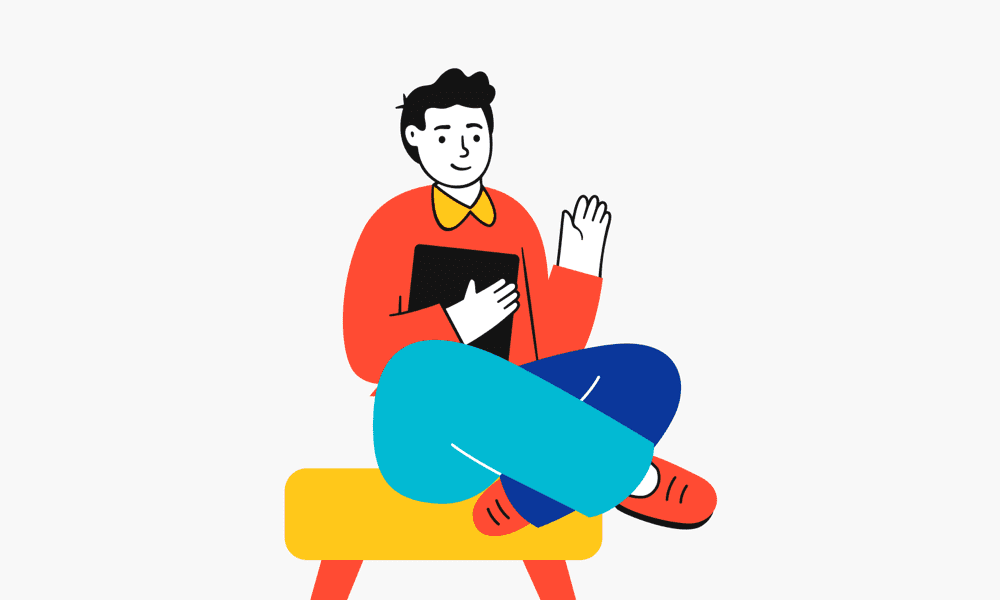09 Oct
As soon as you have opened this blog, we have just 15 seconds to grab your attention. Yes, yes, 15 seconds is the average time a user spends on a website. If it doesn’t provide expected content or goes clunky, business owners must be ready to say goodbye to their potential customers.

8 Key Strategies for Optimizing Your Media Assets
- Consider using a content management system (CMS): Certain CMS platforms, like WordPress, have plugins and other tools that are used to improve your media’s performance. These resources can help automate the optimization process and streamline media file management.
- Lazy load your media: A method known as lazy loading involves only loading the media that can be seen on the screen right now. The quantity of data that needs to be loaded can be decreased and loading times can be improved as a result.
- Compress your images: It’s crucial to compress your image files because they can increase the time it takes for your website to load. You may compress your images with the help of a number of programs without sacrificing quality. Kraken, ImageOptim, and TinyPNG are a few well-liked choices.
- Use the right file format: For various sorts of photos, different file formats are more appropriate. For instance, PNG is better for drawings with transparent backgrounds whereas JPEG is better for pictures. Reducing the file size and speeding up the download can be accomplished by using the proper file format.
- Use a content delivery network (CDN): Distributing your media assets from servers that are physically closer to your users, a CDN can help to increase the performance of your website. User experience can be enhanced, and loading times decreased as a result.
- Use responsive images: Images that are optimized for various screen sizes are called responsive images. This can help to enhance mobile performance and guarantee that your website looks good across all platforms.
- Enhance your video files for performance: If your website includes videos, it’s crucial to do so. This may entail using the appropriate video format and compressing the files as well as lowering their resolution.
- Minimize the number of media files: The performance of your website may suffer if it has an excessive number of media files. Try to employ as few media files as possible; only include those that are absolutely necessary.
Conclusion
There are different website performance optimization that can be implemented to further improve the delivery and speed of your content. For your website is constantly perform at its best, it’s crucial to regularly review and adjust your media optimization tactics.