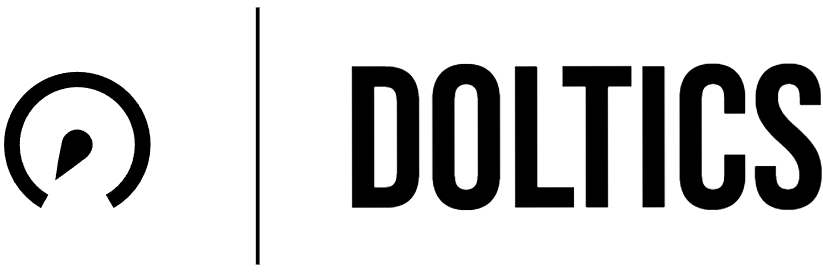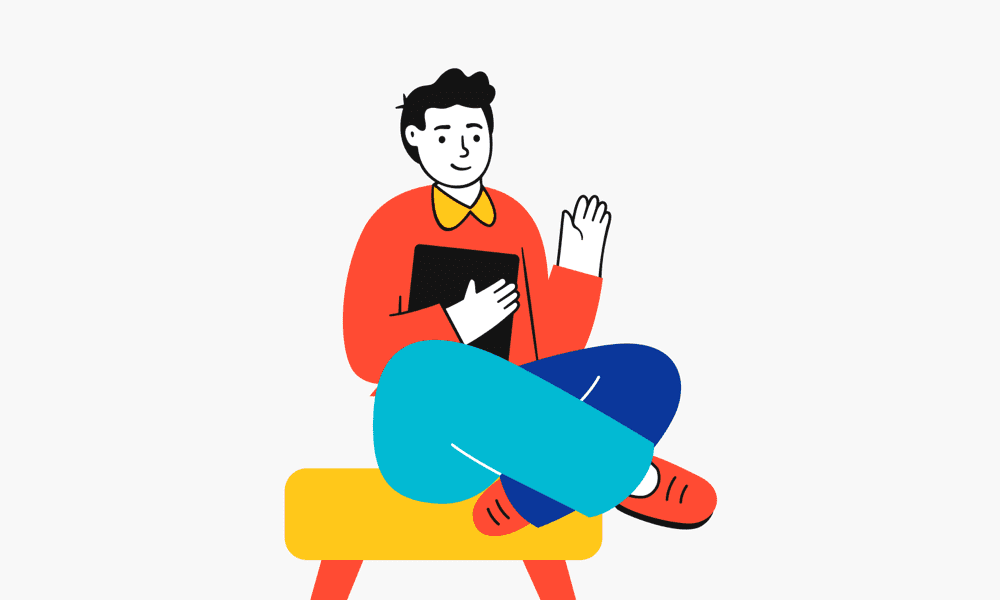Video Optimization: Why You Need It and 5 Critical Best Practices

What Is Video Optimization?
Video optimization refers to the process of making adjustments to a video to improve its visibility and performance on various platforms, such as search engines or social media. This includes making sure the video is properly formatted and compressed to ensure it can be easily viewed and shared.
Additionally, by optimizing the video for different platforms and devices, the video can be delivered in a format that is best suited for the viewer’s device and internet connection, which can help reduce buffering and improve viewing quality. Smaller video files require less bandwidth and load faster.
Another meaning of video optimization (which we do not cover in this article) is search optimization – adding titles, descriptions, and tags to help videos get indexed and ranked by search engines.
Why Is Video Optimization Important?
Video optimization is important for a few reasons:
- Improved user experience: Optimized videos load faster, play smoothly, and are easy to find, which improves the overall user experience and increases the likelihood that viewers will watch the entire video.
- Better visibility: Optimizing a video’s title, description, and tags makes it more likely to appear in search engine results and in video platforms’ recommendation systems, increasing the video’s visibility and the chances of it being watched.
- Increased engagement: Videos that are optimized for user experience and visibility are more likely to be shared, liked, and commented on, which can lead to increased engagement and more opportunities for the video to be seen by new viewers. Optimized videos can also help to increase conversion rates, by providing more information to the customer and engaging them in a more dynamic way.
- Cost effectiveness: Optimizing videos can reduce bandwidth costs, which can be significant for large websites.
What Are the Best Video Formats for the Web?
There are several video formats that are particularly suitable for websites, including:
- MPEG-4: This is a popular format (MP4) that is supported by many devices and web browsers. It is known for its high compression rate, which allows for smaller file sizes and faster load times.
- AVI: Audio Video Interleave (AVI) is a popular format for videos on Windows-based systems. It has a relatively large file size, but it offers high-quality video and is widely supported by web browsers.
- HTML5: HTML5 is the latest version of the HTML standard and it supports video playback natively without the need for a plugin. It is supported by most modern web browsers, including Chrome, Firefox, Safari, and Edge.
- ASF: Advanced Systems Format (ASF) is a format used for streaming video on the web. It is supported by Windows Media Player and can be played on most web browsers.
- Matroska: Matroska is an open-source format that is similar to MP4. It is widely supported on most web browsers and devices.
- QuickTime: QuickTime is a format developed by Apple and is supported by most Apple devices and web browsers.
In general, MP4 and HTML5 are considered the most widely supported and versatile formats. They can be played on most devices and web browsers and are well suited for both streaming and progressive downloads.
5 Critical Video Optimization Best Practices
1.Compress Videos
Compressing videos can help to reduce the file size of a video and make it faster to load and stream, which can help to improve the user experience. However, it’s important to preserve video quality as best as possible while compressing files. There are various video compression tools available, such as Handbrake or FFmpeg, that can be used to compress videos.
2.Convert Videos to an HTML5-Supported Format
HTML5 is the latest version of the HTML standard and it supports video playback natively without the need for a plugin. Converting videos to an HTML5-supported format, such as MP4 or WebM, can help to ensure that they are compatible with most modern web browsers and devices.
3.Avoid Endless Loops
Endless loops consume CPU resources and can be distracting, negatively impacting the user experience. It is important to avoid making videos loop endlessly by default, and instead give users the option to replay or loop the video if they choose to.
4.Optimize Videos for Mobile
With the increasing number of mobile users, it is important to ensure that videos are optimized for mobile devices. This can include formatting the video to be compatible with mobile devices and compressing the video to reduce the file size, which can help to improve the loading times on mobile devices.
In some cases, creating a page design that looks good on every screen is impractical. Creating multiple versions of the website for different devices is challenging and time-consuming, even for experienced developers. Mobile devices should thus be a priority.
5.Let Users Control the Viewing Experience
Giving users control over the video content they view, such as the ability to pause, rewind, or fast-forward, can help to improve the user experience. Additionally, allowing users to adjust the volume or turn on subtitles, can enhance the accessibility of the video content.
Most users prefer to have a choice of when to play videos, rather than having them play automatically when they open a page. For example, it can be embarrassing when loud music starts playing in an office setting. Other elements that improve the viewing experience include rewind and fast forward options and chapters or timestamps to help users navigate the video content.
See Additional Guides on Key Performance Testing Topics
Together with our content partners, we have authored in-depth guides on several other topics that can also be useful as you explore the world of performance testing.