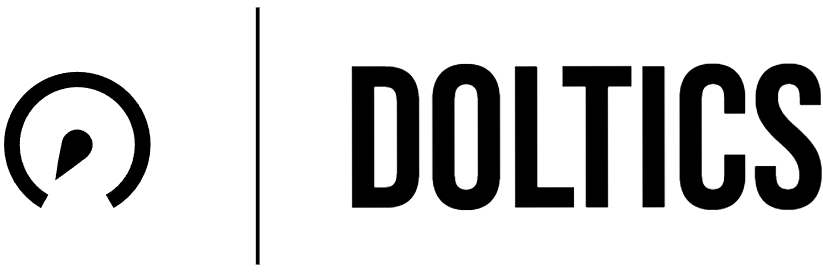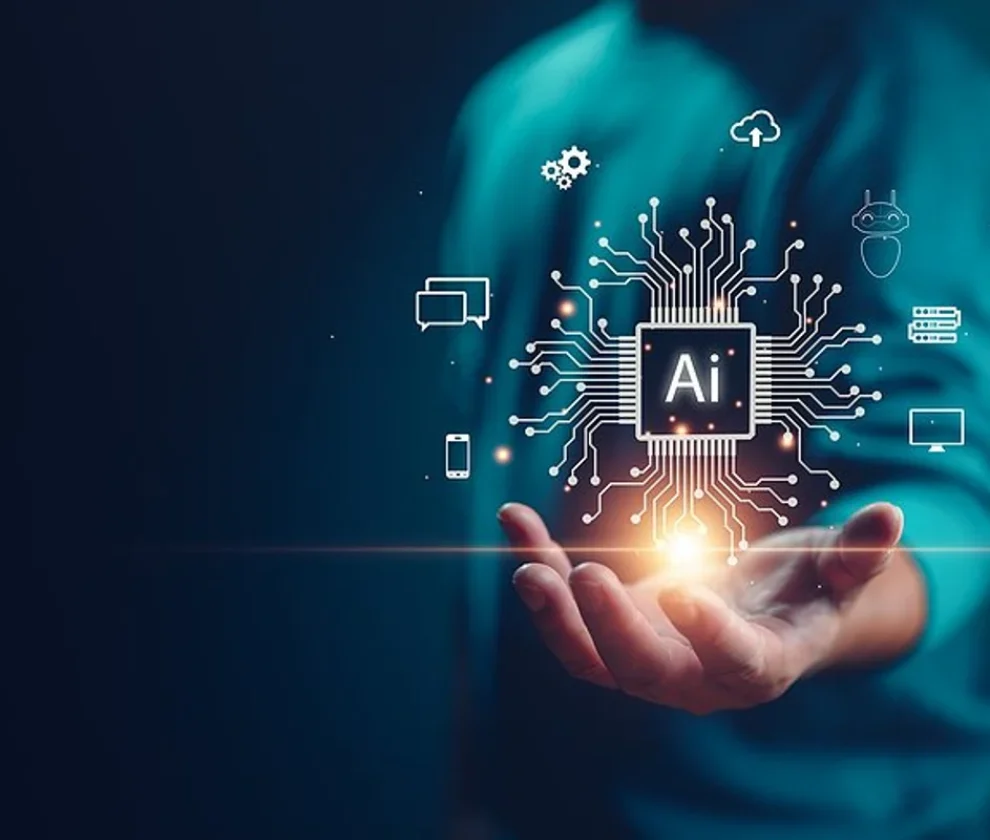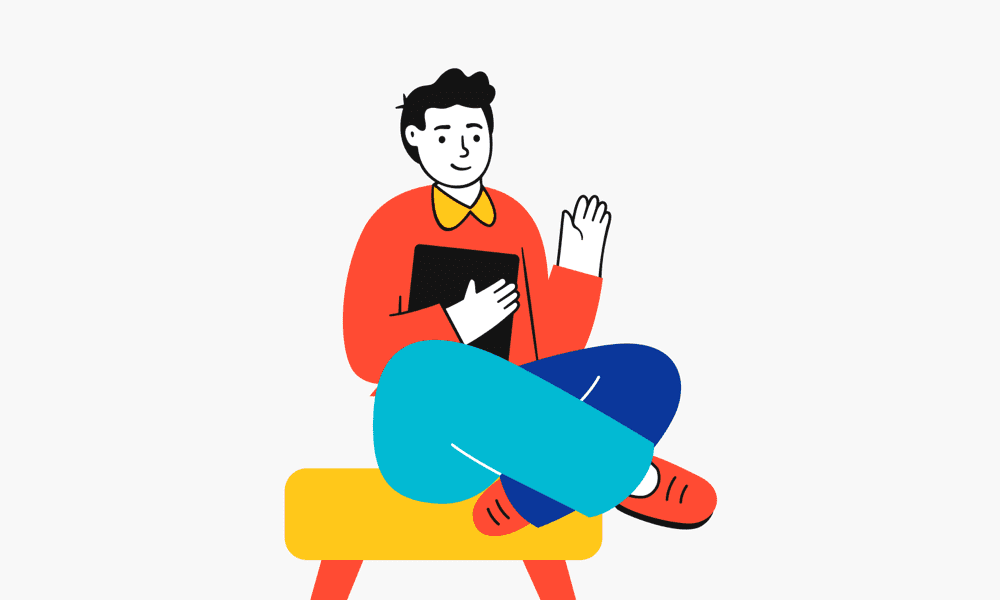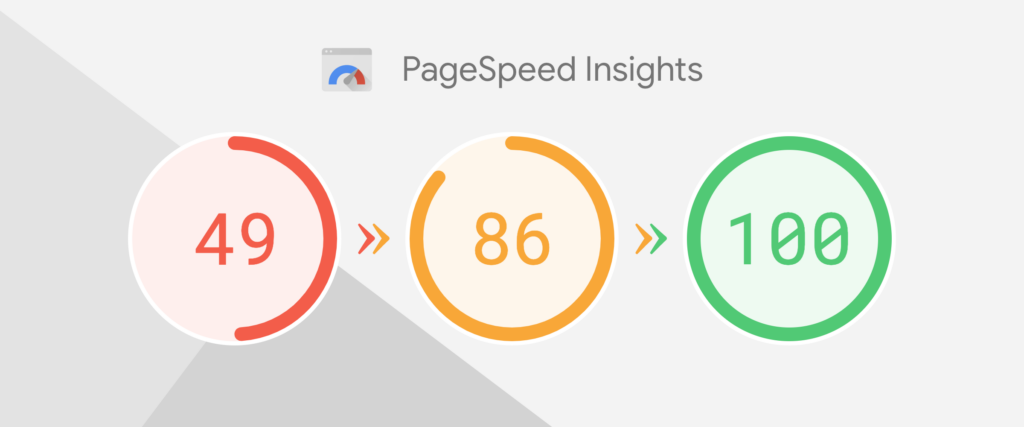
One factor that plays a crucial role in providing users with a great experience is page speed. With a free and easy-to-use tool like Google PageSpeed Insights, you can find out your page speed instantly, plus get actionable advice for improving your Google page speed.
If you’re ready to learn more, keep reading, because this article covers:
- What is Google Page Speed Insight ?
- Why does page speed matter?
- What can you do to improve page speed?
- How does website hosting affect page speed?
- How often should you use Google PagesPeed Insights?
- Takeaways.
What is Google Page Speed Insight?
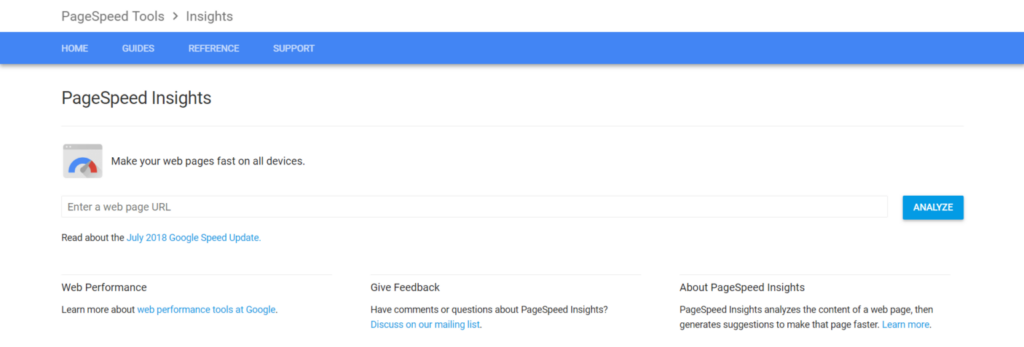
Google PageSpeed Insights is a free tool to help you find and fix issues slowing down your web application. An open-source tool called Lighthouse collects and analyzes lab data that’s combined with real-world data from the Chrome User Experience Report dataset.
Page Speed
Page speed is the amount of time it takes between the browser’s request for a page until the browser completes processing and rendering the content. Many factors affect the speed of a given page including quantity and type of content, distance the data travels, connection type, device, operating system, and browser.
Why does page speed matter?
You may have already heard that page speed is important, but why does it really matter? There are numerous reasons that page speed is important to your business.
1.Users hate slow-loading pages
With the growth of the Internet, there is a high expectation for pages to load quickly. Users expect your page to load within a second because they want their information as fast as possible.

This means that businesses with slow-loading-pages lose out on leads because users don’t want to wait for those pages to load. If your website doesn’t load as quickly as the others, your leads will find alternative sites with pages that take less time to appear on their screens.
Page speed is especially important for your mobile visitors. Many users conduct mobile searches because they want answers quickly. You need to ensure that your page loads quickly, so these users stay on your site and learn more about your business.
2.Users spend less time on your page if it’s slow
If your page doesn’t load quickly, users will spend less time on your site. Even if they wait for your page to load initially, they won’t wait for additional pages to load because they might not have time to wait for each page.
You will lose leads because your pages take too long to provide them with information. If many leads leave your page because it loads too slowly, you will significantly increase how quickly leads come to your page and leave, otherwise known as your bounce rate.
This will impact your site’s ranking and make it harder for you to reach more audiences. To keep leads engaged and interested in your page, make sure your pages load quickly on your website.
3.It impacts your conversion rate
Your page’s speed impacts your conversion rate. Since the goal of your business is to earn conversions, you won’t profit from a slow-loading page because leads won’t stick around to convert.
On the contrary, a fast-loading page has a great impact on conversions. Users will convert because the page is loading quickly and guiding them through each step. They won’t have to wait around for the page to load to make a purchase.
Your business could lose potential profit simply by having a page that loads seconds slower than the competition. Page speed affects your business’ conversion rate and profits, so it’s important that you invest in helping you site run faster to avoid losing out on a profit.
4.It impacts your SEO ranking
If you’re using search engine optimization (SEO), page speed is a crucial element. Google recognizes that page speed is an important element for users and has started to move towards making page speed a top-ranking factor for SEO users.
If your site loads too slowly, Google won’t rank your page higher to reach more leads. When your pages load quickly, however, you improve your SEO ranking.
Factoring in your website’s page loading time will impact your search engine ranking and overall lead generation. By improving your page speed, you will drive in more valuable leads for your business.
5.It affects your quality score
Are you running a pay-per-click (PPC) campaign? If so, your page speed will affect your ad’s quality score.
When you create a PPC campaign, your maximum bid and quality score determine your ads placement. If your quality score decreases, this will lower your ad’s position and potentially increase your costs per click (CPC).
It is important to note that page speed affects multiple extensions of your website. Focus on getting your page running quickly to ensure that all other campaigns run smoothly.
6.It’s the first impression users get of your business
When users come across your site for the first time, you want to give them a positive impression of your business. Creating fast-loading pages will build confidence with your audience and ensure them that your business is reliable.
Alternatively, a slow-loading page might trigger the opposite feeling. Leads will immediately back out of your page to find a company that promotes efficiency and professionalism.
If you want users to view your business as professional, you need to make sure your page is running quickly. This will create a positive impact on your audience and will keep them coming back to your website.
So, now that you know why page speed is crucial for your site, the next step is knowing how to fix it.
What can you do to improve page speed?
You may speed up the time it takes for a page to load on your website in a variety of ways. Here are a few examples:
- Avoid landing page redirection because each one starts the HTTP request-response cycle and slows down the rendering of the page.
- Allow your scripts and CSS to load in external files rather than preventing all web pages from loading.
- Gzip compression should be enabled and tested on your web server.
- Optimize your images and give your content first priority.
- Regularly purge your cache.
How does website hosting affect page speed?

Choosing the correct host for your website is critical for a quality user experience. You’ll need to consider your options based on the type of content and the expected traffic.
- Shared web hosting: Shared web hosting means your site shares a physical server with other websites. Activity on the other sites sharing the server may use up bandwidth and server resources slowing down the delivery of your content.
- Cloud hosting: This option is like virtual private servers; except with cloud hosting, your site may exist over several different servers making the site more reliable, and traffic spikes have less impact on performance.
- Dedicated hosting: Dedicated hosting gives you full control over the site infrastructure. Since only your site uses the server, you don’t have to worry about drains on resources due to server competition from other websites.
- Virtual private servers: With virtual private servers, your website gets its own virtual server. Your site may reside on the same machines as other sites, but they do not share an operating system making the site faster and more scalable.
If you see performance problems on your site, you may want to speak with your provider. In some cases, you may need to move your site to a different provider with a better service level agreement or upgrade your hosting plan.
How often should you use Google PagesPeed Insights?
Even if your page is performing well, you should conduct systematic tests because performance best practices are frequently revised and Google is constantly looking for ways to make PageSpeed Insights better.
Takeaways
- Page speed is the amount of time it takes to request a page and have the page completely loaded in the browser.
- Page speed affects the way users feel about a brand and its products and services.
- Slow page speeds increase bounce rates.
- Page speed is important to SEO.
- Google makes some final ranking determinations based on page speed.
- Users expect the same performance on both mobile and desktop.
- Google makes some final ranking determinations based on page speed.
- You can’t make good decisions about content and infrastructure if you don’t have baseline metrics and performance trends when making those decisions.
- Your website hosting service and type may affect page speed.
- Page speed can change quickly based on multiple factors. Synthetic website performance monitoring can capture performance lags you may not notice otherwise.
- You can improve page speed quickly with some simple optimizations, such as controlling image file sizes and removing dead code.