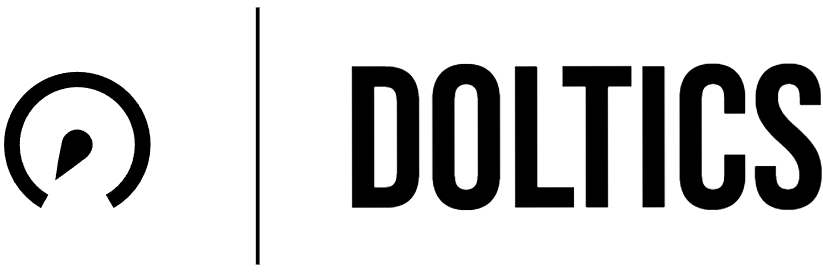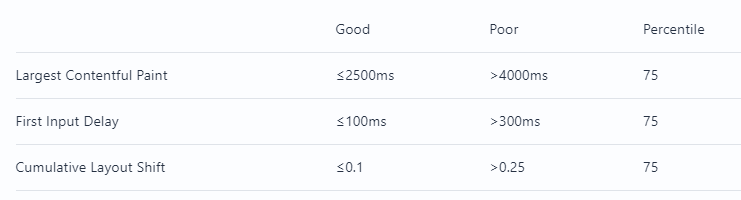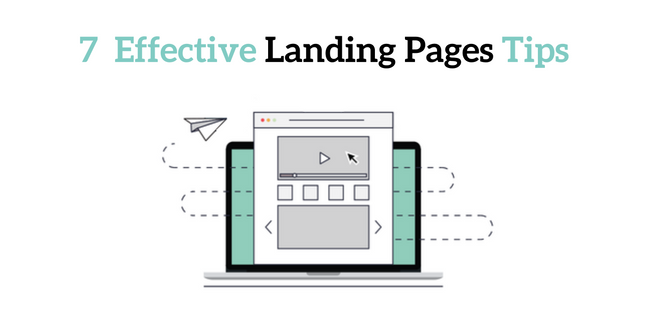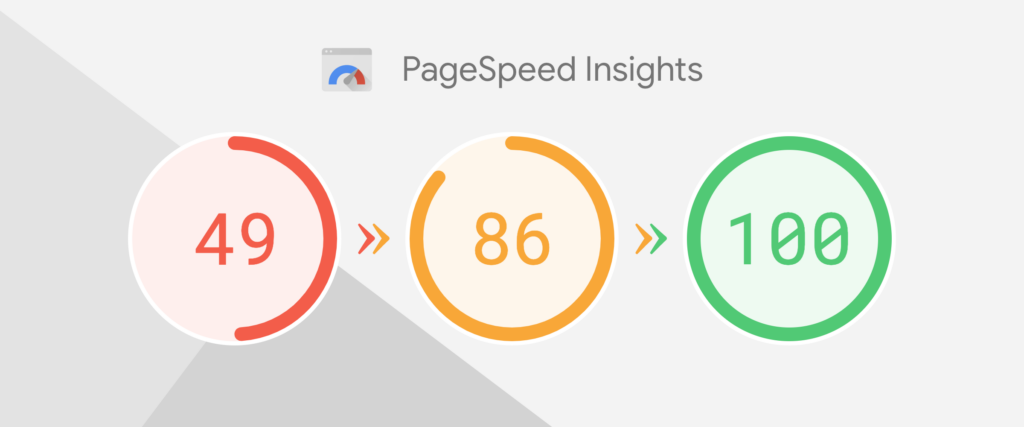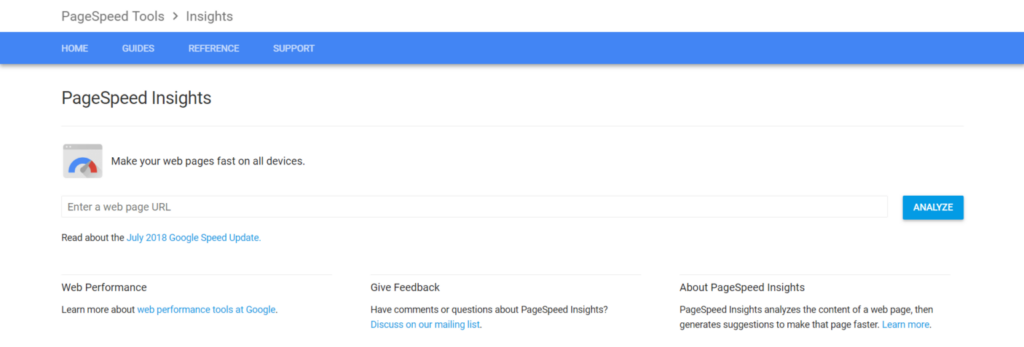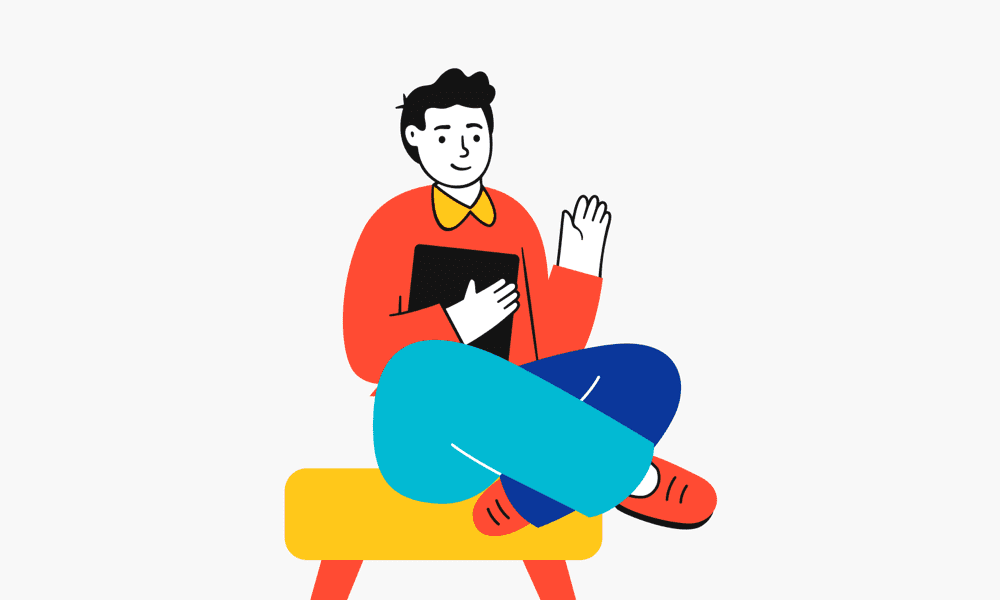AI Trends
Did you know that the global AI market is expected to reach a staggering $190.61 billion by 2025, growing at a compound annual growth rate of 36.62 percent?
AI software is rapidly transforming our world, and this trend is only going to accelerate in the years to come.
Just like the recent trends in artificial intelligence, these are a few AI trends to keep an eye on this year in 2023. These include:

1. AI-Driven Development Boosts Productivity
AI brought huge news for developers in 2021. The launch of Github Copilot left everyone in awe of its pair programming capabilities because, even for its evident flaws, it felt like a game changer. Anyone paying attention to AI solutions for development teams knows that Copilot isn’t the only AI solution of its type, with tools from Amazon, Salesforce, and other companies also pursuing similar objectives.
These scattered efforts will finally gain traction during 2023, mainly because of the broader availability of open source code that allows embedding these AI solutions into different frameworks and development platforms. But that’s not all. While we might not see them in widespread action during this year, there already are ripe AI algorithms capable of translating code from one language to another.
Perhaps the most recognizable of these solutions is TransCoder, Meta’s (formerly Facebook) self-supervised neural transcompiler system. This solution leverages deep learning to successfully translate functions between C++, Java, and Python 3. It’s to be expected that this and other solutions become more common as the year progresses.
2. Chatbots
- When we talk about AI trends 2023, chatbots are right up there.
- Chatbots, such as ChatGPT, one of the emerging trends in artificial intelligence grabbed the world’s attention last year with their capability to answer queries presented by people in a lifelike manner.
- The advancements were the product of years of study in the field of generative artificial intelligence, in which software generates material such as writings or images based on descriptions, and were made possible by developments in arithmetic, computer power, and novel approaches to teaching software.
- According to many AI specialists, a greater number of such public-facing products will likely be released this year.
- AI startups may potentially progress from text-to-speech mimicry to developing bots that may be sold as better helplines or virtual assistants.
3. Generative AI
- Talking about AI trends, it will certainly be a defining moment for generative AI, as it will enable the development of new models that will replace repetitive tasks.
- Generative models, such as the DALL-E digital picture generator, evaluate data and interpolate to generate something entirely new.
- Yet, generative AI models are not limited to making digital visuals like DALL-E.
- They are being utilized to develop novel materials for batteries, carbon sequestration, and a variety of other breakthroughs.
- Generative AI, one of the recent trends in artificial intelligence, focuses on the creation of new material using machine learning techniques.
- The attractiveness of generative AI systems arises from its capacity to produce fresh and inventive information for a wide range of applications, such as the creation of artwork, news stories, and even spontaneous dialogue for virtual assistants.
- The development of massive language models such as GPT-3 has been a big step forward in the advancement of generative AI.
- One of the key characteristics of generative artificial intelligence is the ability to save time, effort, and annoyance on repetitive or tedious tasks.
- Expect considerable quality improvements in the future year as a result of enhanced algorithms, more complicated models created by new alternatives, higher predictive techniques, more efficient training techniques, better and more potent hardware, and bespoke software.
4. Cybersecurity
- When a cyberattack hits a corporation, computers become useless.
- Workers must abandon technology and return to manual skills for a period of time in order to continue working.
- AI-enabled systems may be able to prevent unauthorized access to data, programs, networks, and computers.
- Moreover, internet apps with AI capability can record cyberattack trends.
- As AI discovers danger patterns, it may construct retaliation tools.
5. AI ethics
- As AI grows more prevalent in our daily lives, we must consider not only the potential of cyber assaults, but also the ethics of how organizations employ this technology.
- The development of more responsible and transparent AI models will be a top consideration in 2023.
- People in charge of building AI systems will try harder to explain how they make judgments and the data they use to make them.
- As businesses try to eradicate prejudice and injustice from their automated decision-making systems, AI ethics will become increasingly important.
6. Marketing and Sales
- Hyper-quick sales and marketing content creation
- Automated repetitive tasks, like keyword research, administrative work, content formatting, and data analysis
- Sales enablement and custom materials. For example, analyzing client’s profiles and creating tailored materials for enhanced sales success
- Omnichannel strategy optimization to improve engagement
- Customer insights with crm data through detection of patterns in user behaviors
- Adjust training programs with custom training materials, role-play scenarios, and product knowledge sheets.
Conclusion
Generative AI is at the forefront of innovation, promising significant advancements for businesses. With its capability, it can revolutionize operations, marketing, sales, and other sectors. Generative AI trends in 2023 and beyond show how powerful and impactful the technology is.